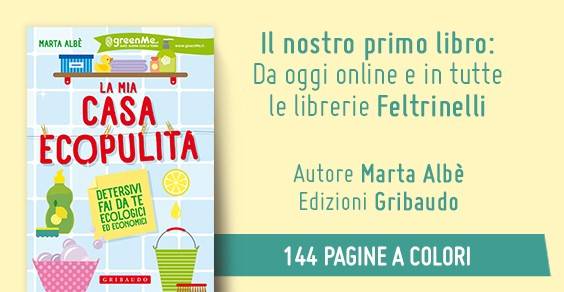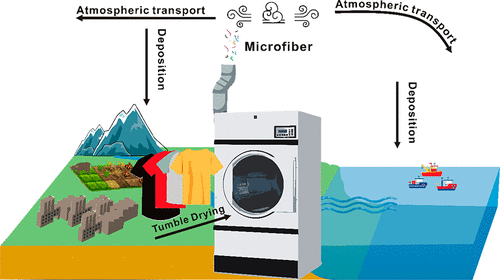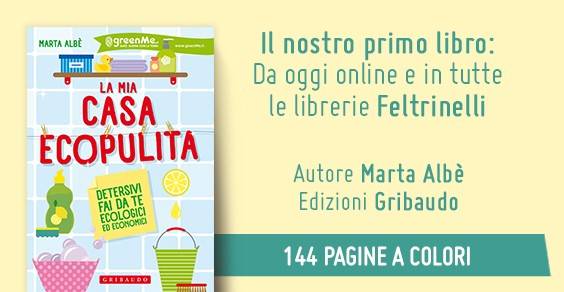Dirty earphones can cause infection or damage. Here's how to clean your AirPods or other wireless earbuds to perfection.
Our AirPods are precious gadgets and accompany us everywhere. But they get dirty very easily! Earphones can carry bacteria and cause ear canal infections. This is why it is good to clean them regularly. Furthermore, it is good to safeguard them so that they last longer. Here's how to clean your AirPods or other wireless earbuds and keep them as good as new.
Index
Clean the earphones to prevent infections
Our ears produce earwax, with the aim of protecting the ear canal from external agents and bacteria. However, if we introduce the earphones daily and if they are not clean and sanitized, we risk introducing these bacteria ourselves. Especially if we use headphones when playing sports: humidity and heat are the ideal conditions for the proliferation of microbes and therefore infections.
Just as we have learned to regularly disinfect our smartphone, it is good that we do the same with our headphones.
Maintain acoustic quality
Another reason we recommend cleaning your earbuds regularly is to preserve sound quality. In fact, if dirt or earwax builds up on your device, this will obviously affect the quality of the audio. The microphone could also be damaged. Sweat is also very acidic and could damage the internal electronic system.
It is recommended to clean them at least once a week to make them last longer and in excellent condition.
Precautions for cleaning the earphones
On the Apple site there are precise instructions on how to clean AirPods and AirPods Pro. Apple recommends using cotton swabs and a lint-free cloth. So you might need a cotton cloth, like that of a handkerchief or an old shirt, or a small microfiber handkerchief like that to clean your glasses.
Before starting you need to take the following precautions:
- In the case of EarPods or wired earphones, disconnect from the mobile phone or iPad or any power source;
- Sharp steel objects should never be used and introduced, as they could damage the internal electronic components;
- Do not immerse completely in water. Earphones are often water resistant but not completely waterproof; the same goes for the charging case.
Recall that Apple will replace the AirPods for free if they are faulty but not if they are damaged by contact with water.
How to clean silicone eartips
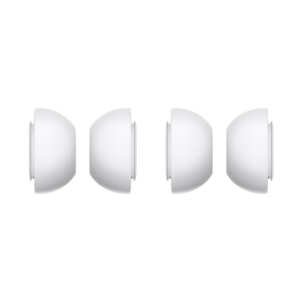
Earphones - Photo: Apple.com
If dirt has accumulated on the silicone ear tips, then just remove them from the earphones and you can wash them by immersing them completely in soapy water or with a wet cloth. Apple recommends using only water, a soft, lint-free cloth. They can be turned over and emptied to release all the liquid. After that, you will need to dry them perfectly before putting them back on the headphones.
How to clean AirPods and wireless earbuds

AirPods Photo: apple.com
As written above, the earphones are not waterproof therefore they cannot be completely submerged in water. So let's use a soft, dry and smooth cloth, such as a microfibre cloth, a cotton cloth or a handkerchief to clean the glasses.
We start by grids and edges. We can remove dust, lint or earwax with the help of a toothpick. Obviously, you have to move very gently to avoid damaging the grill. The toothpick should only be used on the edges. While, if there is some dirt like dust on the grill, we can use a clean brush with soft bristles or a brush that is always very soft.
To clean the surface of the earphones or AirPods, we can moisten the cloth with water and gently wipe the surface to remove dirt. 70% isopropyl alcohol can also be used. It is important to take care not to wet the cloth too much, which should only be slightly moistened. We can also use a cotton bud, while we do not recommend the use of the latter on the grids and on the microphone, as lint could enter.
Remember to avoid getting water into the grids and the microphone and to insert sharp objects. Also, you should not put pressure on the grids as they could break.
How to clean the earphone case
The case of the AirPods tends to always get filled with lint, especially if we usually put it in the pockets of our jeans. So when we open it it is no longer white and shiny, but full of blue stuffed animals!
To clean the case we can use a cotton swab, a clean cloth and 70% isopropyl alcohol.
First, with the cotton ball we remove all the dirt accumulated in the cracks. We can also help with a toothpick, to get out the dust and lint accumulated in the edges and in the external crevices. Then we wet the cloth with alcohol and clean the outside first. Then, taking care to always use a clean cloth, we also clean the inside of the case. For the internal cracks we can use a dry cotton bud.
Attention: you must not insert anything into the charging sockets and you must carefully avoid getting them wet. To remove any crumbs or dirt from the Lightning connector, you can use a brush with soft and above all clean bristles. You can blow it in or spray air with a blower.
After cleaning it, allow it to dry completely before reinserting the earphones.
If you accidentally get the case too wet, then dry it immediately with a smooth cloth and then leave it upside down and open overnight.
How to clean the external headphones
The procedure for cleaning headphones such as AirPods Max and other external headphones is slightly different. First of all you will need to remove the bearings. In a cup, pour warm water and a teaspoon of laundry detergent. We moisten a cloth in water and wipe it gently to remove dirt from the bearings. We also clean the headband with the same water, keeping the headphones upside down, to prevent water from entering. Finally, with a cloth dipped in clean water, we go over all the surfaces. Also in this case, for greater disinfection, we can use 70% isopropyl alcohol.
Follow us on Telegram | Instagram | Facebook | TikTok | Youtube
You might also like:
- iPhone slowed down? The class action action for planned obsolescence against Apple is underway
- Earphones and headphones: half of those on the market are dangerous for children