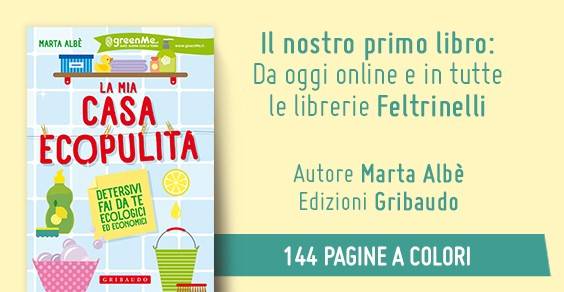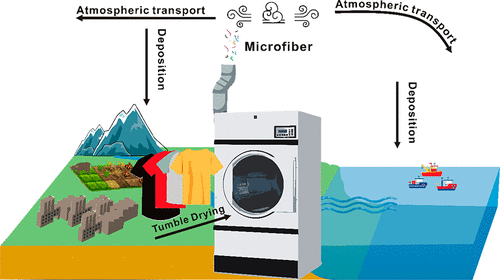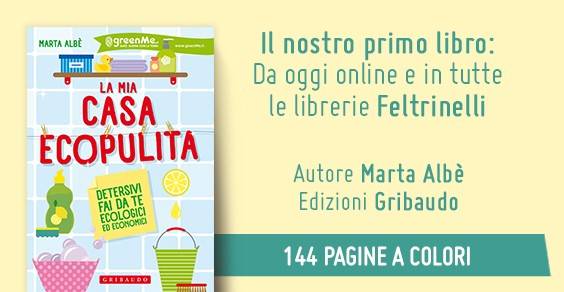How to clean TV, PC and other electronic devices. How to clean TVs, computers and other electronic devices, such as smartphones or tablets? Some LCD TVs come with a special cleaning cloth, which is included directly in the package. You can also use it for other electronic devices, for example for the screen of your mobile phone, tablet or PC. These cloths are also suitable for cleaning the plastic or glass parts of any electronic device.
He is about to end up run over, his mother saves him
How clean TV, computers and other electronic devices, such as smartphone o tablets? Some TVs with LCD screen they are accompanied by a special cleaning cloth, inserted directly into the package. You can also use it for other electronic devices, for example for the screen of your mobile phone, tablet or PC. These cloths are also suitable for cleaning the plastic or glass parts of any electronic device.
Devices with LCD screens
to clean lo LCD TV screen, of the computer, of the portatile or any other electronic device proceed as follows. It will only take you 5 minutes to get maximum cleanliness:
1) Turn off the device. If the screen is not illuminated, it is much easier to see areas where there are smudges or dirt.
2) Use a dry cloth and very soft and wipe it on the screen gently. A perfect choice is the microfiber cloth that is usually used for eyeglass lenses.
3) If the stains are difficult to remove, wipe the cloth gently several times, but never press. The screens of devices such as TVs and PCs are usually very delicate and the pixels are likely to be damaged. The problem is minor with regards to devices with touch screens, such as smartphones and tablets. In any case, it is always good to be careful.
4) If you do not have the classic spray products for cleaning screens and devices, or if you prefer to avoid them, use a few drops of distilled water to remove traces of dirt or grease from plastic parts of devices. The remedy is to be used with caution for screens.
5) For the edges of the screen you can use any multipurpose spray cleaner that is truly environmentally friendly and gentle. However, this type of product should not come into contact with the screen.

Smartphone and Tablet
1) Use a microfiber cloth or eyeglass cleaning cloth for remove dust e fingerprints from the smartphone or tablet screen. The cloth must be dry.
2) When it comes to defeating food stains or drinks, act now. Turn off the device e remove the battery or the connection to electricity. Clean gently with a microfibre cloth slightly moistened with warm water.
3) If the dirt spots concern the plastic surface smartphone or tablet, dip a corner of your cloth in a solution of water and liquid soap. Rub gently and dry. Insert the battery again or connect the plug to the socket only when the devices are completely dry.

Plasma screens
1) For cleaning plasma screens on televisions or computers, the best choice consists of a microfiber cloth or a soft and smooth cloth that does not leave lint. Use the dry cloth to remove the dust.
2) Then lightly moisten the cloth with normal water and, if necessary, with a drop of liquid soap. This will help you remove any dirt. Always wipe the cloth gently.
3) To complete cleaning, wipe the screen with a soft, dry cloth to remove any marks. Never use rough cloths o detergents with components abrasive, which could scratch and damage the plasma screen.

CRT monitor
1) For cleaning the old CRT monitor of televisions and computers, use a simple dry cloth to remove dust.
2) Avoid commercially available window cleaners. They might contain ammonia or aggressive agents capable of ruining the screens.
3) If it is the TV screen, you will be able to resort to small amounts of detergent for cleaning windows ecological and delicate. Never spray it directly on the TV, but on the cleaning cloth.

Useful tips and tools
For cleaning any electronic device, try to avoid certain products and behaviors by following some useful tips.
1) Avoid using paper towels, paper handkerchiefs, toilet paper or cloths that are not soft enough to clean the devices or their screens. Their material may not be suitable and scratch the display.
2) Avoid cleaning products that contain them alcohol or ammonia, but also acetone or toulene (a strong solvent). These are aggressive products that could damage your devices and their screens by reacting with the components used to coat them.
3) Remember to never spray any type of liquid directly on the screen or device. It could get into the crevices and hinder operation. Therefore it is better to use dry or slightly soaked cloths separately.
4) Do not use never solvents, soaps or detergents for glass and mirrors when cleaning LCD screens.
5) I microfiber cloths they are easily found on sale in supermarkets. They are durable and last a very long time. They can be used dry or slightly moistened. They also remove it stubborn dirt with plain lukewarm water. To prolong their life, always hand wash them immediately after use with a little natural soap or rinse them with warm water and wring them out.

6) For cleaning the keyboards computer or electronic device slots, you may find it useful to have one available meatball with compressed air. This is an almost irreplaceable solution for removing dust or crumbs between keys.
7) for plastic surfaces of your electronic devices, use small amounts of distilled water. Always avoid ammonia.
8) If you need to use a detergent that replaces what is commonly on the market, dissolve a pinch of flake soap in half a glass of hot water, which you will use to moisten your cloth.
9) If you use a damp cloth to clean your screens, allow a couple of minutes to pass beforedrying, and always proceed gently. If necessary, wipe the dry cloth several times to remove marks.
10) For cleaning the screen of your smartphone or tablet when you are outside the home, always keep a small one on hand cleaning cloth for glasses.
Marta Albè
READ also:
How to clean kitchen appliances naturally
How to clean the oven without chemicals